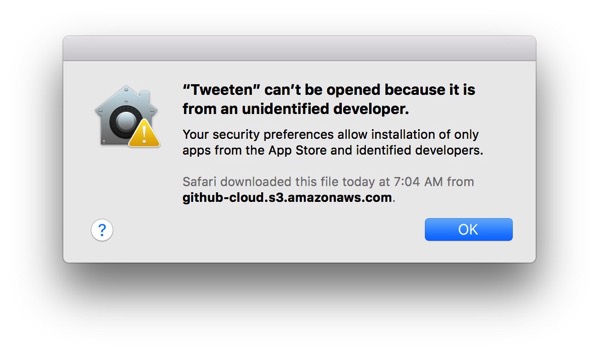At the risk of making a mountain out of a molehill, I’d like to draw attention to an example of the media failing to do its job. I admit, the circumstances around this are completely trivial, but I think it’s important to recognize.
First, read this article in the Boston Globe, recounting the events of last week at the Middle East nightclub in Cambridge, Mass.:
Bouncer, singer almost got into a fight at Middle East because of a burger
Now compare it to an article posted on Vanyaland, a site that focuses on music:
Bela Lugosi’s Fed: Peter Murphy interrupts Cambridge gig as security guard eats dinner near stage
In broad strokes, the same story is told. The performer clearly wasn’t having a great night and stopped his performance to berate a staff member for eating his dinner close to the stage. Emotions escalated and the staff member was removed; the venue management ultimately fired the staff member for the infraction.
Vanyaland was able to provide additional detail which helps put this in context, however: The security guard at the center of this controversy used physically intimidating gestures and body language and attacked the performer’s expensive traveling gear in the process.
Let’s just stop there for a moment. That’s inexcusable for a security guard, and absolute cause for dismissal. I can’t think of any situation where I, as the owner or manager of a venue, would let someone work for me after that happened.
He escalated the situation dramatically and committed a cardinal sin for any security guard at any live music venue by jeopardizing the safety of the performer and the performer’s equipment. Regardless of what the singer said to him, that was unforgivable and should have been grounds for termination.
That and additional detail in Vanyaland’s article puts the event in a very different light than how the Globe chose to report this story. The Globe didn’t lie, didn’t distort, it just left out a lot of detail. I don’t get the print edition so I don’t know if this story even made it into the paper, but that could be one reason why it’s so heavily curtailed: A lack of column-inches. But for the web, which allows for longer-format content, there really isn’t a good reason why those details were cut.
There’s another element to the Globe’s reporting on this which really bothers me too. It’s how they used social media to get the story out. On Twitter, their headline read: “Former Bauhaus lead singer Peter Murphy got a bouncer at the Middle East nightclub fired — for eating a hamburger.” That’s just inaccurate. He got himself fired for being a jerk.
This isn’t just about the reportage, though, or lack thereof, or for ham-handed social media management. It’s about the public reaction to the story. If you check the comments to the Globe’s article, the absence of context has given many of the commenters the impression that the venue acted capriciously by giving the bouncer his walking papers. Vanyalnd’s comments are decided more balanced.
Bottom line, The Globe left out important details from its article on Peter Murphy acting like a prima donna which ended up misinforming its readers and guided them to draw wrong conclusions. Which leads me, in all seriousness, to wonder what other important details the Boston Globe has been leaving out from other stories that actually matter.